Well, In this modern time, when everyone is creating their online presence and purchasing domain & hostings rapidly, it becomes a concern for Hosting Providers to provide the services at the time, all the time, 24/7/365. To do this, they used to hire a lot of employees & professionals to do several tasks such as one professional is for domain management, the other one is for hosting, and so on. To reduce the manpower & to do the time-consuming tasks easily with some clicks, WHMCS came into existence.
WHMCS is a management & billing software that automates all the features of web hosting such as Domain Management, cPanel Management, Billing & Support Management, Reseller Management, Security Management, and many others.
WHMCS is easy to use, easy to install software that was intentionally made for Web Hosting Providers. All the good hosting providers have integrated WHMCS into their websites. WHMCS is the largest client management software.
WHMCS was launched in 2005 and gained popularity tremendously. The way WHMCS reduces manpower and automates time-consuming tasks is tremendously impressive, and that's the reason why WHMCS has gained so much popularity in such as less time. Below are some of the major tasks that WHMCS can automate easily.
Security:
WHMCS has a strong track record for maintaining all security concerns for its users and named himself in one of the secure platforms.
Security is the first concern for some organizations and some advanced features of WHMCS like automated bans for repeated login attempts, alert, and security support makes it more secure.
Billing:
WHMCS comes with an automated billing integration and reminders that make it more comprehensive and significant with its automated billing invoice of purchasing/renewing, alerts of expiration, etc.
WHMCS has a lot more than this. It can accept and calculate more than 75+ countries' currency so you can easily take your business worldwide without doing any struggle.
HOW TO BUY WHMCS?
You need to purchase it from WHMCS providers but before buying it, make sure you getting the best product also at the best industry rate. There are many WHMCS providers and everyone has their own price tag but for me, Redserverhost is the best and Cheapest WHM Provider in the Web Hosting Industry.
How To Install WHMCS From cPanel?
The installation of WHMCS is fairly easy. You can easily install it via Softaculous 1 Click Installer Tool present inside the cPanel itself. Follow the below steps to install WHMCS directly from the cPanel.
Related Article: Top 20 SSH Commands with Example
- Log in to your cPanel account.
- Search for the Softaculous Apps Installer and click over it.
- Search WHMCS in the search box present over the left corner.
- Click over the WHMCS present inside the E-Commerce dropdown.
- Hit the Install Now button to move towards the installation page.
- Now fill in all the basic information such as username, password, website name, domain & its directory, etc. After filling in all the details, go to the WHMCS Official Website, purchase a License Key, and paste that key on the License Key box.
- That's it. WHMCS will be installed shortly and then you can use it by logging into the WHMCS dashboard.
Related Article: What is SSL? How to get Free SSL Certificate?

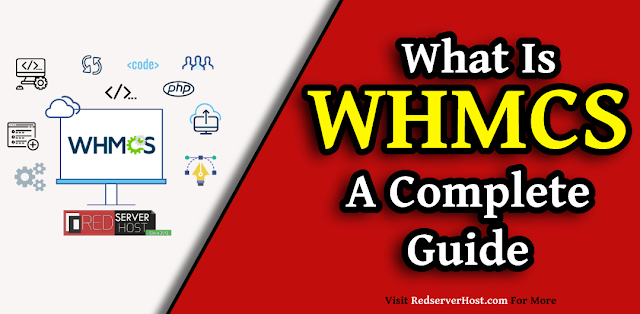
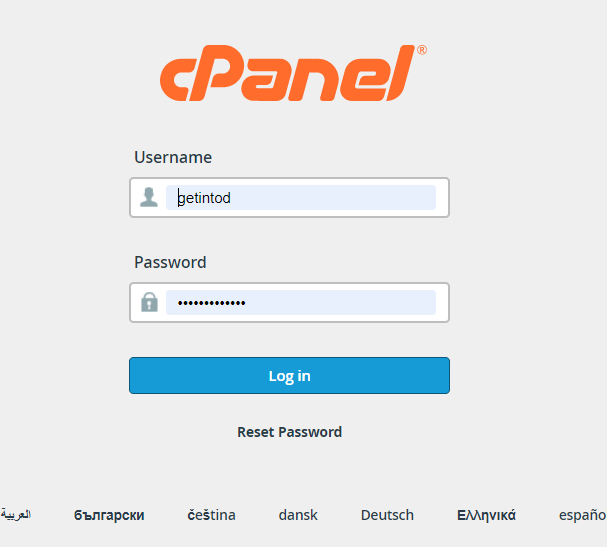



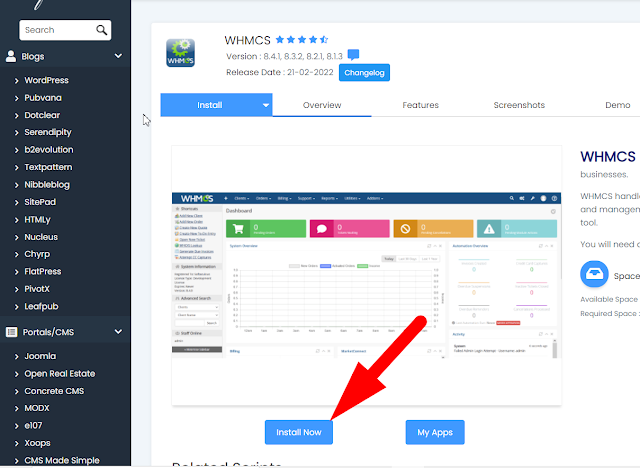





No comments:
Post a Comment